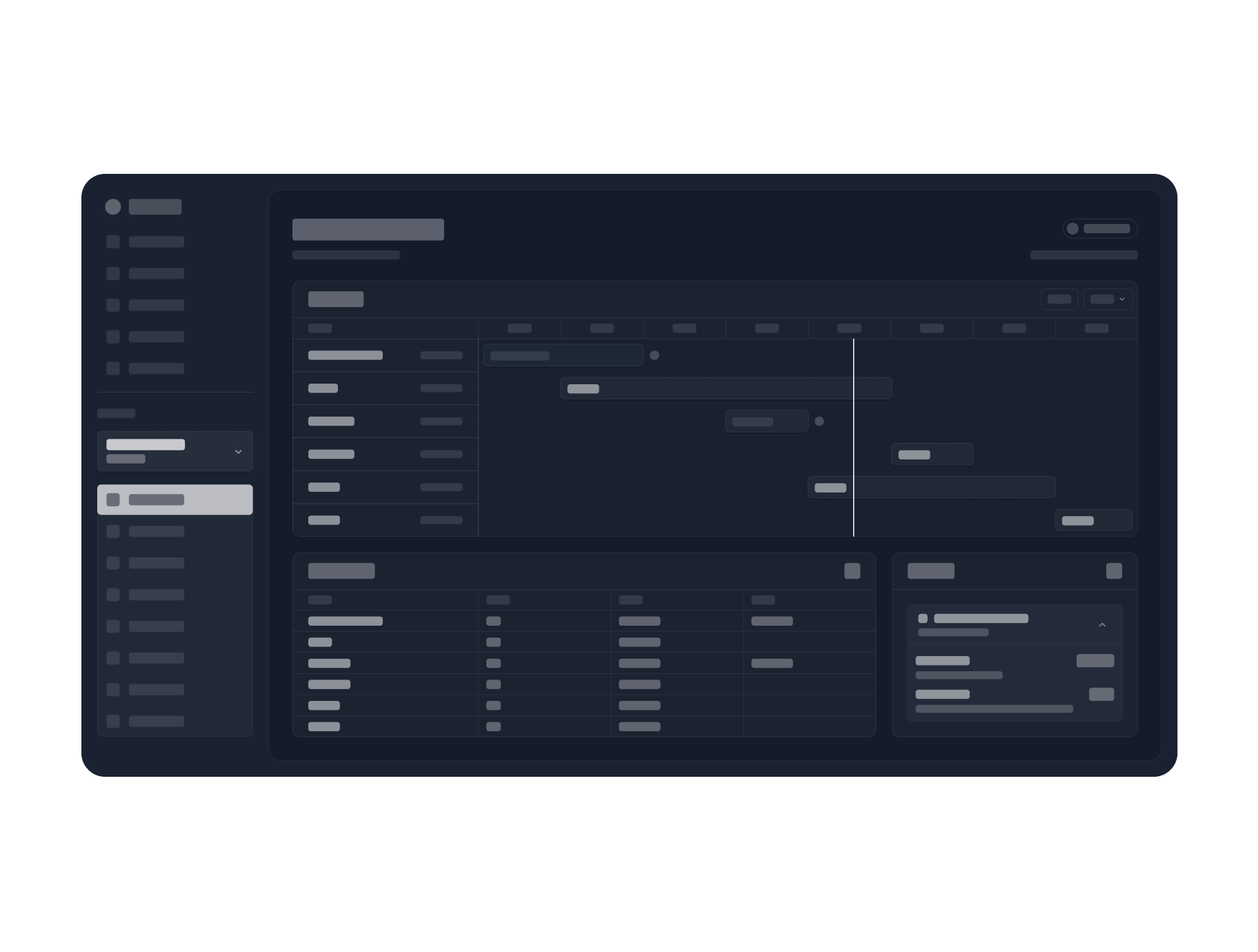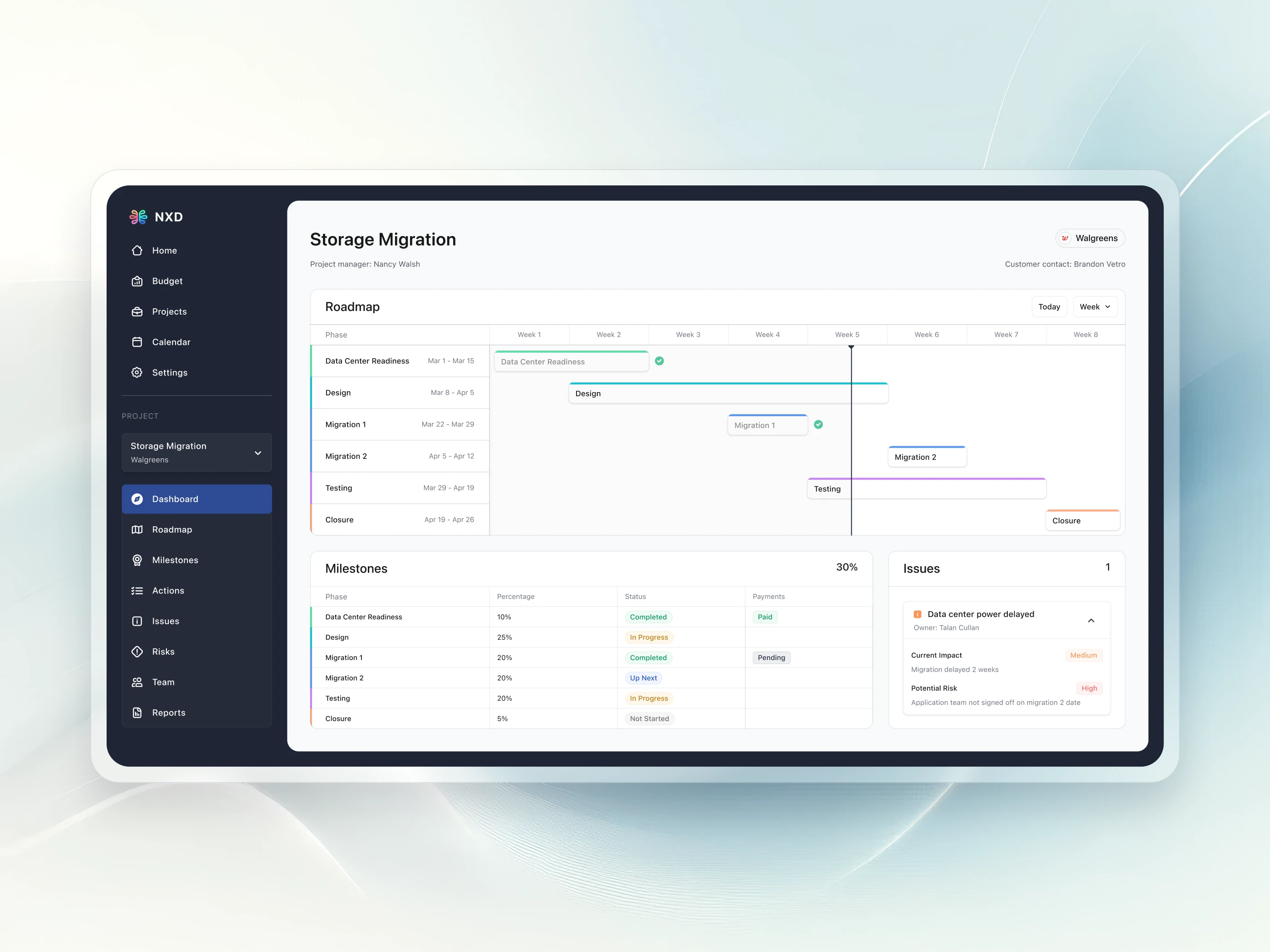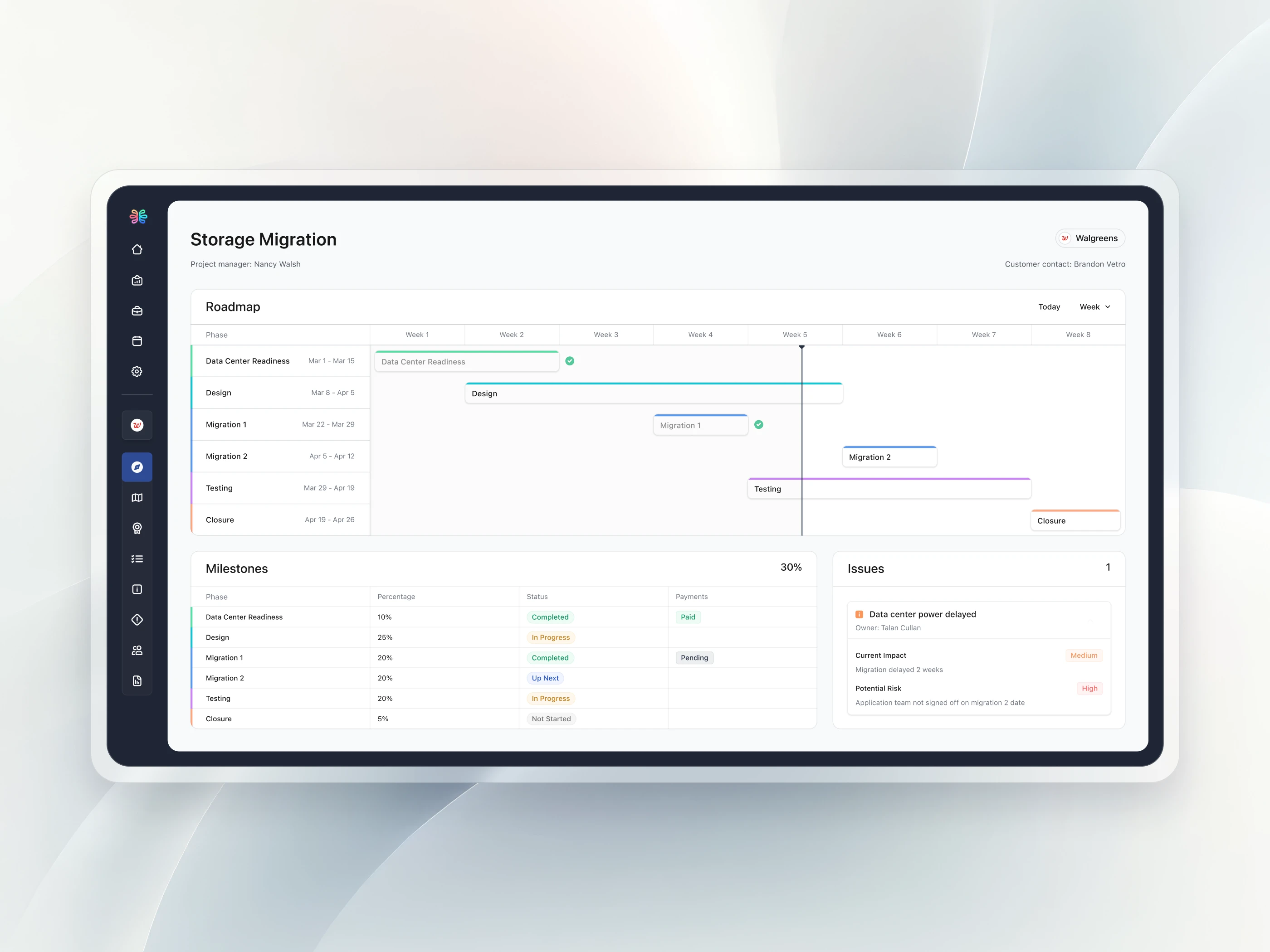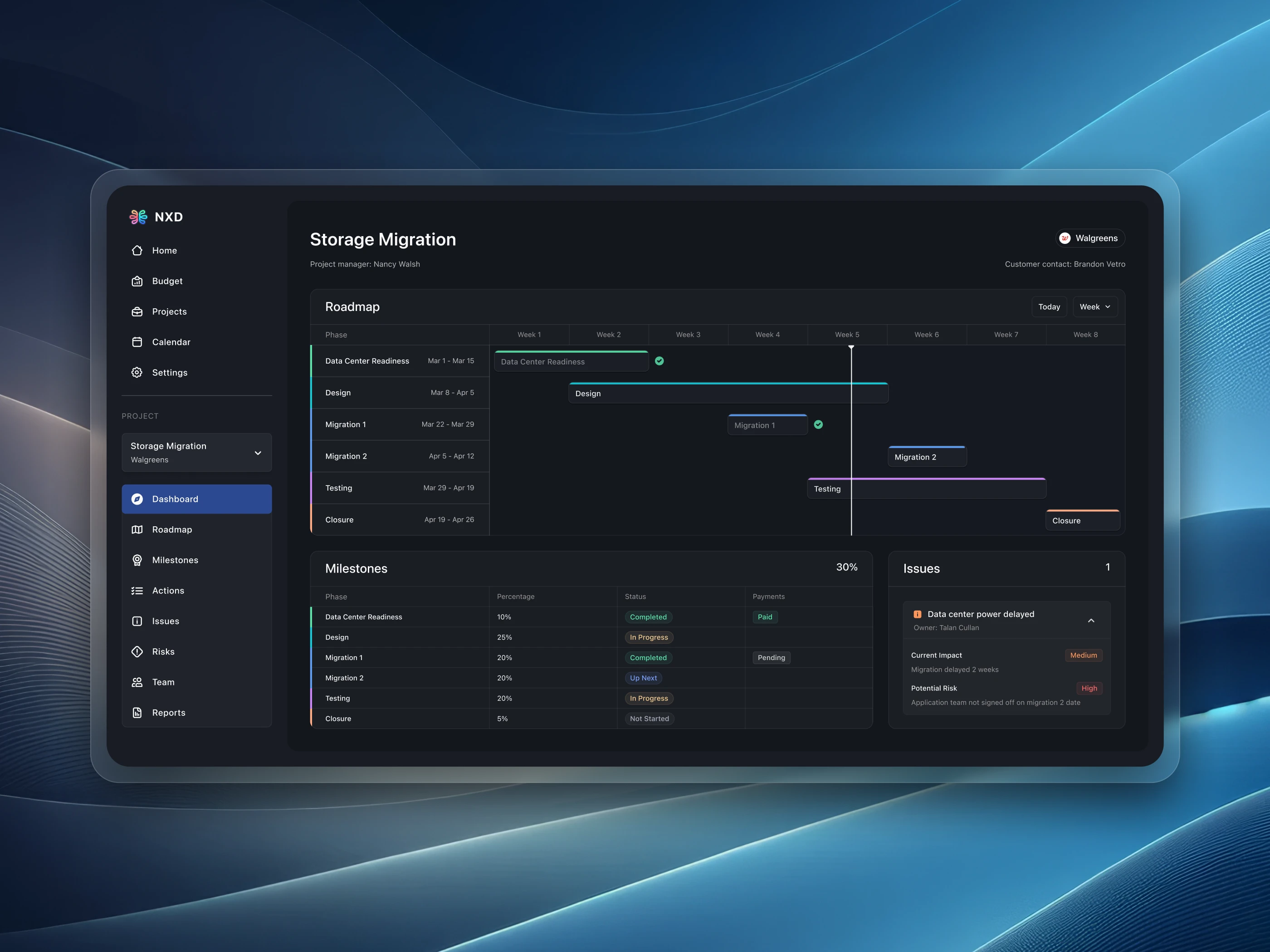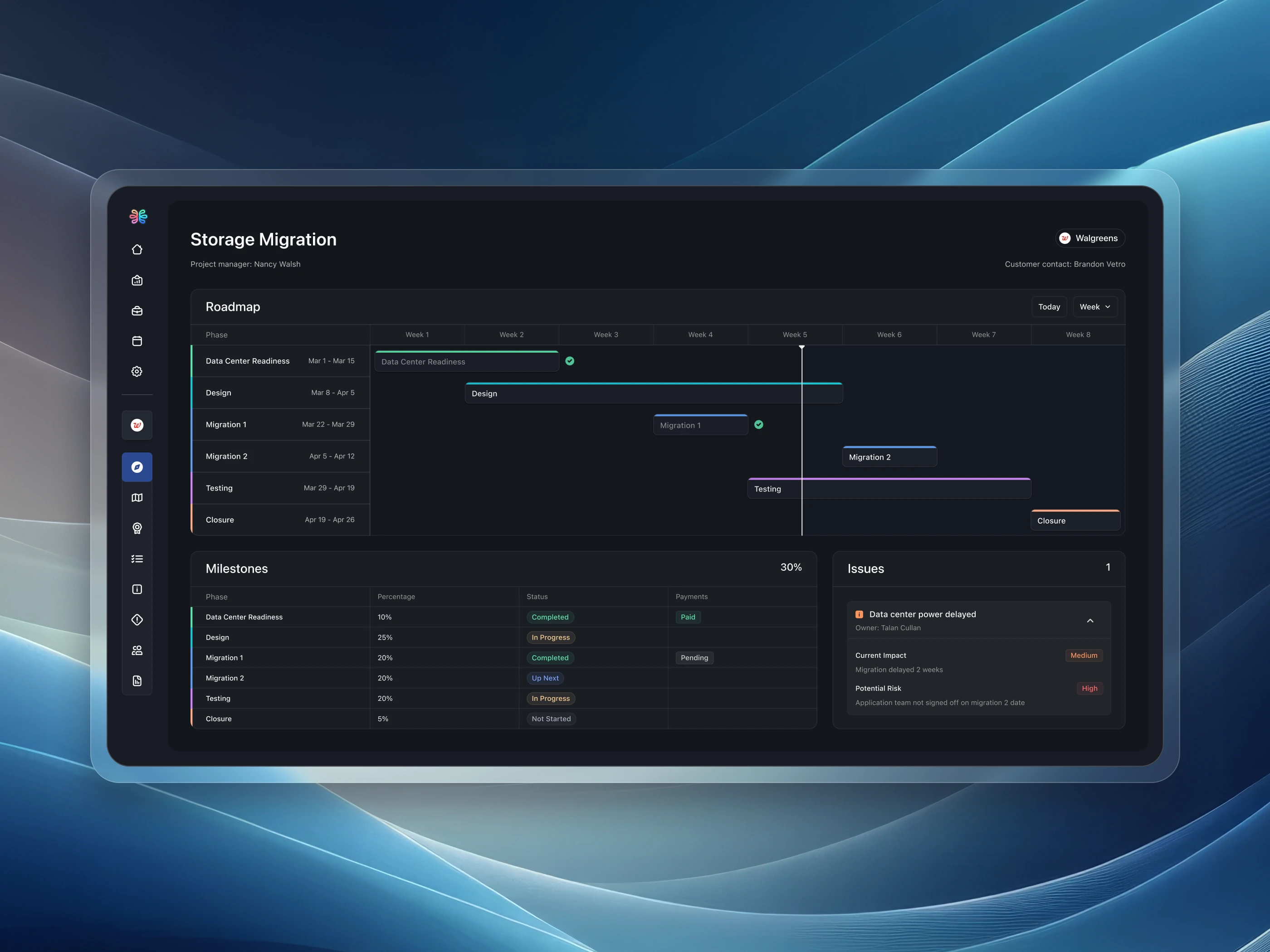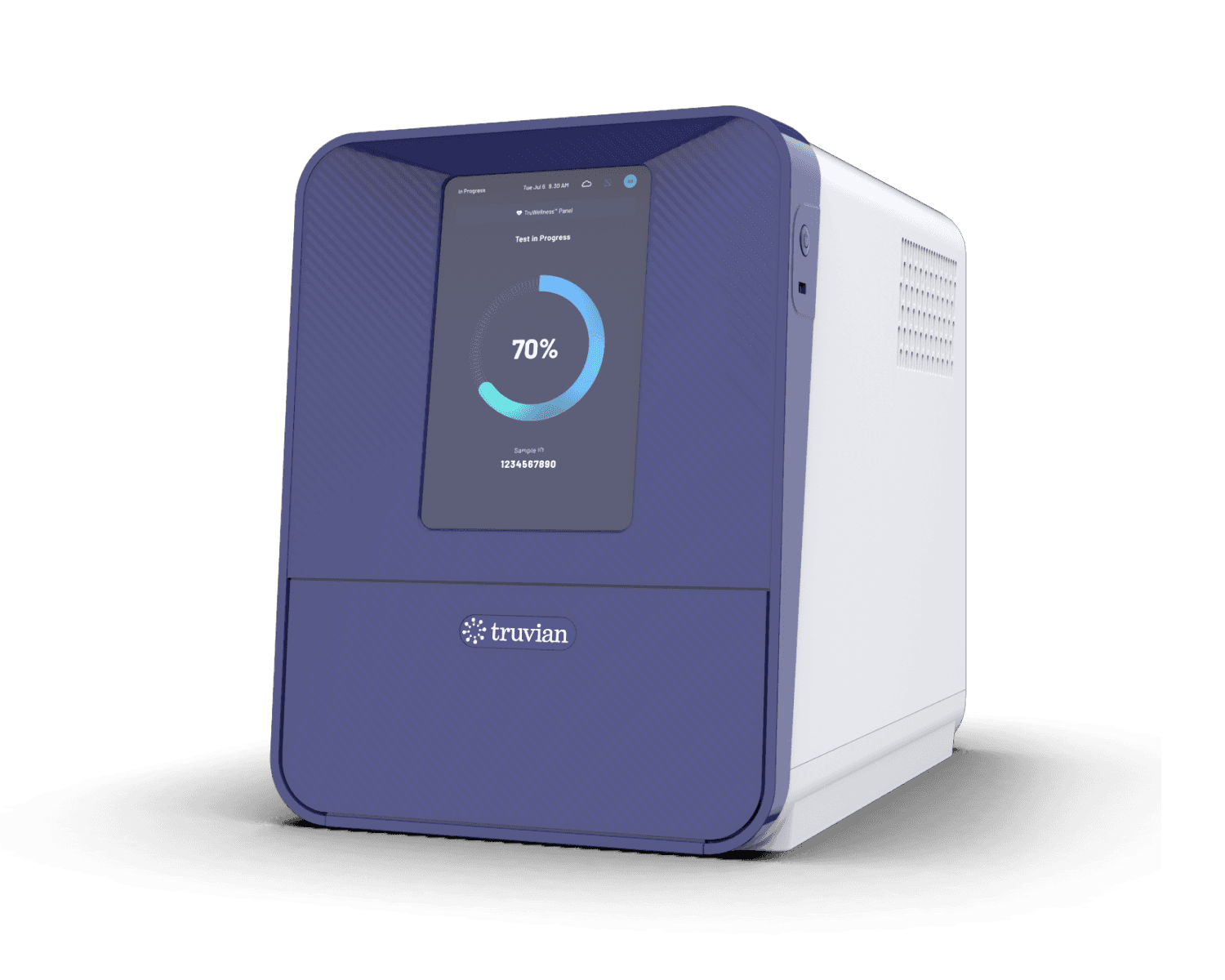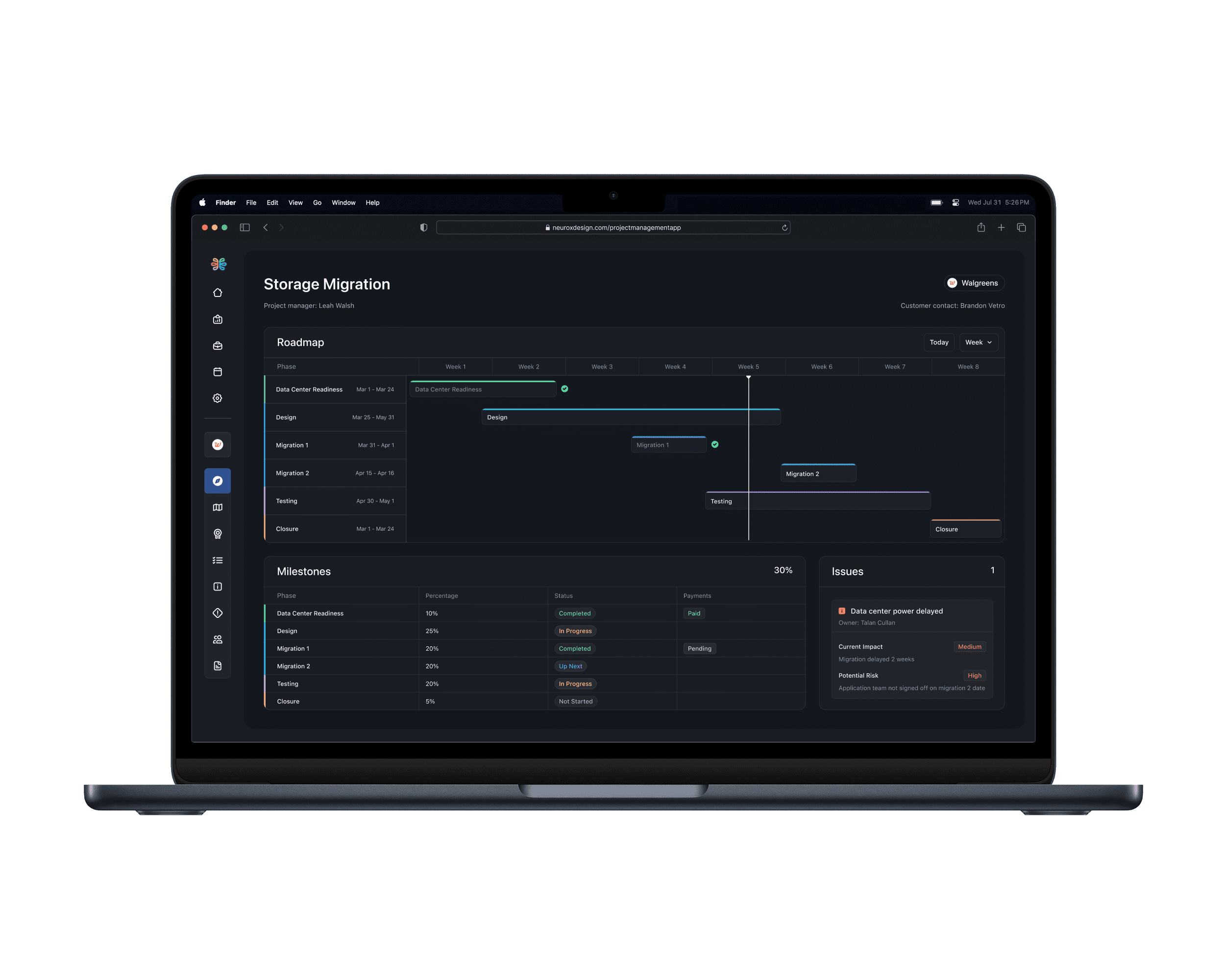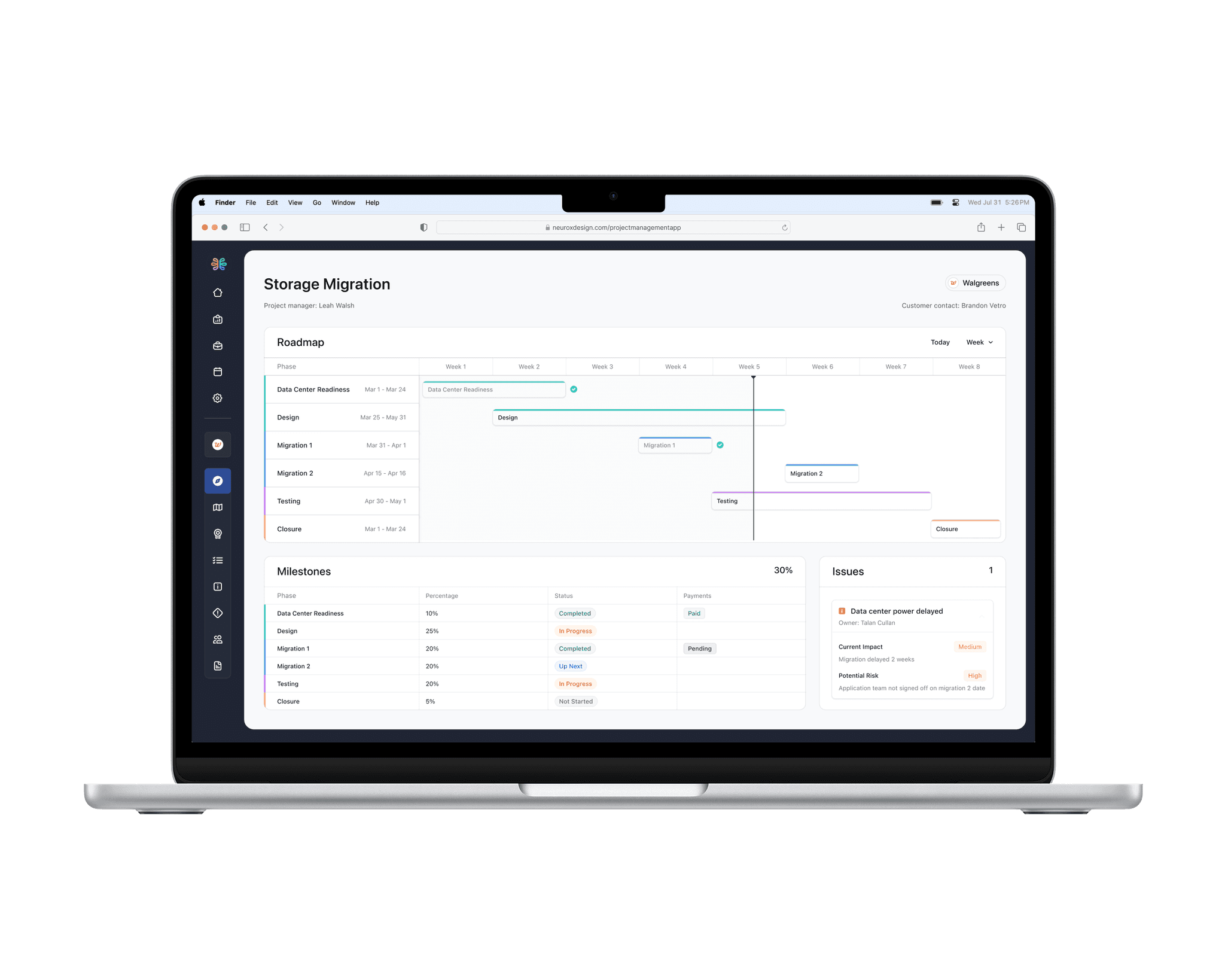
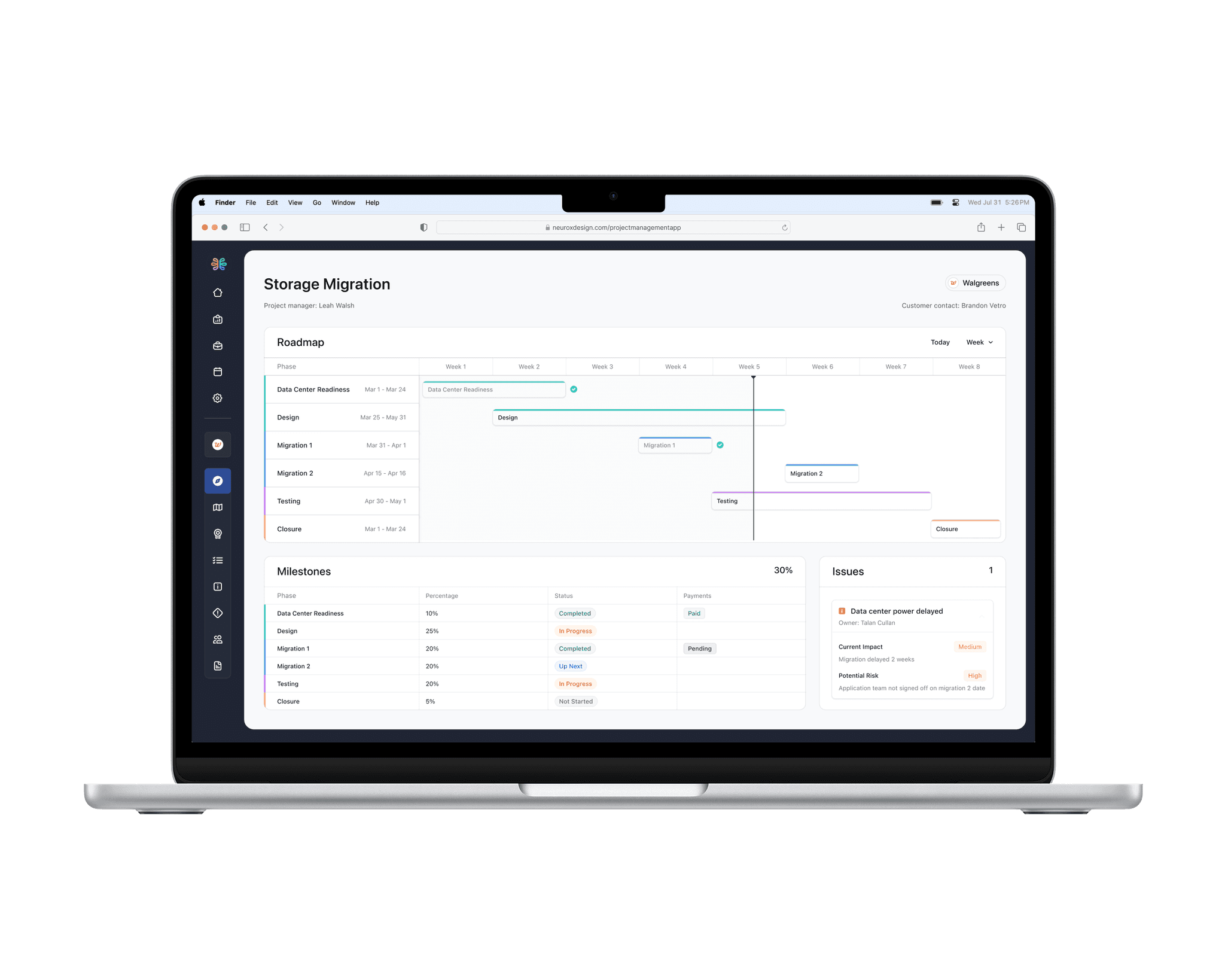
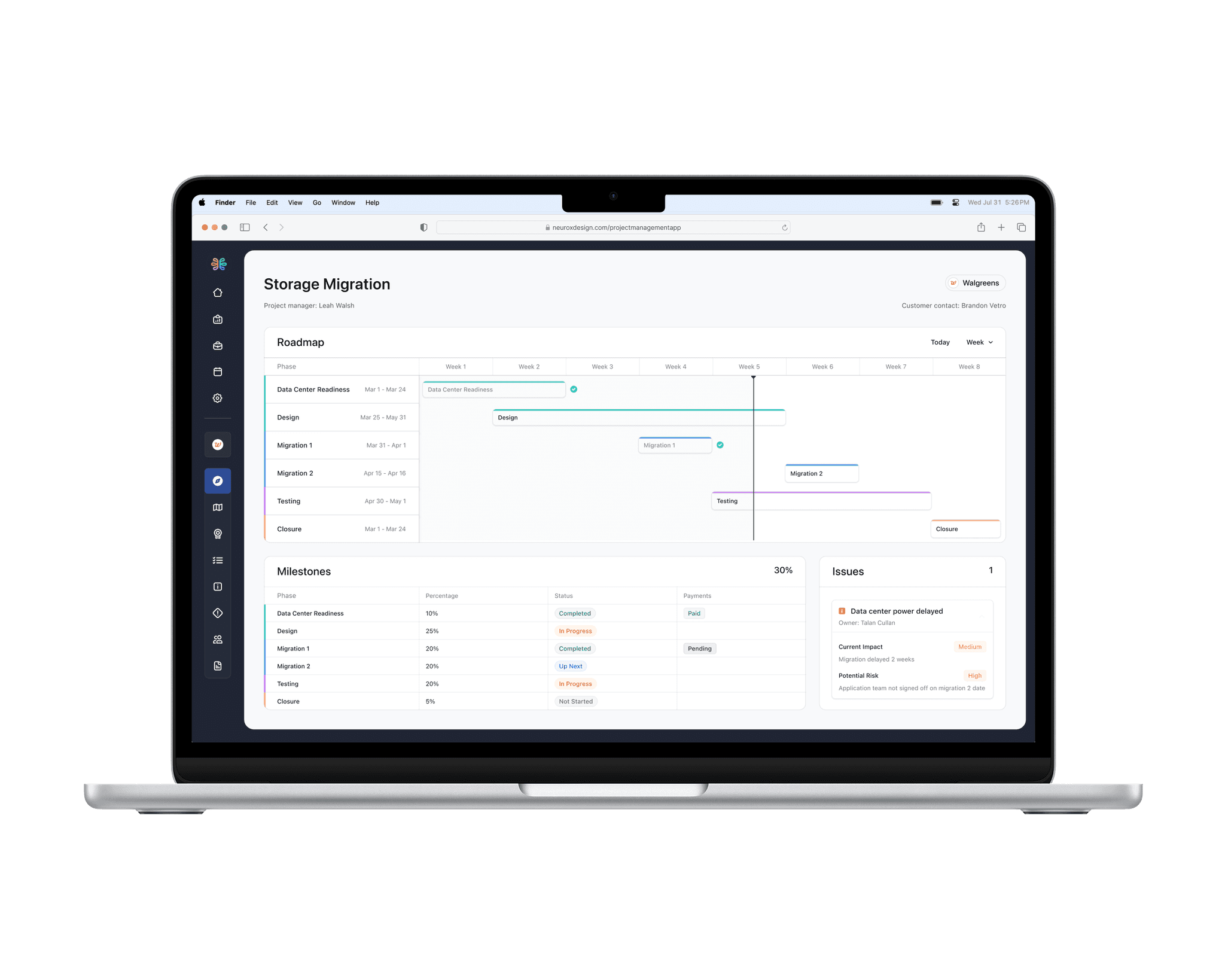
Overview
Drawing from my mom's experience managing data centers and large scale projects, I created a concept for a project management app. Though she's retired now, her feedback helped shape this idea. This post shares the journey from initial questions to concept designs.
Duration
1 day
Industries
Productivity
Data Management
Task Management
Cloud Migration
Business
Context
Goals
Inspired by my mom, who spent 25 years managing data centers and overseeing large- scale data storage projects for large corporations such as Dell and GE Healthcare, I decided to mock up a concept for her ideal project management app. She is retired now, and intentionally forgetting all project management knowledge, so it's a little too late, but a fun idea to explore.
Goals
Inspired by my mom, who spent 25 years managing data centers and overseeing large- scale data storage projects for large corporations such as Dell and GE Healthcare, I decided to mock up a concept for her ideal project management app. She is retired now, and intentionally forgetting all project management knowledge, so it's a little too late, but a fun idea to explore.
Goals
Inspired by my mom, who spent 25 years managing data centers and overseeing large- scale data storage projects for large corporations such as Dell and GE Healthcare, I decided to mock up a concept for her ideal project management app. She is retired now, and intentionally forgetting all project management knowledge, so it's a little too late, but a fun idea to explore.
Problem
Research
Calling it "research" might be a bit of a stretch for this quick challenge, but my goal was simple: create something my mom would have loved. My 'research' consisted of an informal Q&A over breakfast. Despite her initial threats of forgetting all her work memories, she slipped back into project manager mode the moment I asked my first question.
Here are some questions I asked along with how I interpreted the responses:
What did you find the most challenging about your responsibilities?
What tools did you use, and what was each tool's purpose?
What were your biggest pain points with the tools you used?
If you had one location for everything you needed, what would it include?
Were there any specific features you wished your tools had but didn’t?
What information would be the most critical for you to see at a glance?
Research
Calling it "research" might be a bit of a stretch for this quick challenge, but my goal was simple: create something my mom would have loved. My 'research' consisted of an informal Q&A over breakfast. Despite her initial threats of forgetting all her work memories, she slipped back into project manager mode the moment I asked my first question.
Here are some questions I asked along with how I interpreted the responses:
What did you find the most challenging about your responsibilities?
What tools did you use, and what was each tool's purpose?
What were your biggest pain points with the tools you used?
If you had one location for everything you needed, what would it include?
Were there any specific features you wished your tools had but didn’t?
What information would be the most critical for you to see at a glance?
Research
Calling it "research" might be a bit of a stretch for this quick challenge, but my goal was simple: create something my mom would have loved. My 'research' consisted of an informal Q&A over breakfast. Despite her initial threats of forgetting all her work memories, she slipped back into project manager mode the moment I asked my first question.
Here are some questions I asked along with how I interpreted the responses:
What did you find the most challenging about your responsibilities?
What tools did you use, and what was each tool's purpose?
What were your biggest pain points with the tools you used?
If you had one location for everything you needed, what would it include?
Were there any specific features you wished your tools had but didn’t?
What information would be the most critical for you to see at a glance?
Solution
Sketches
I began with a dashboard design to highlight the key information, making it easier for her to recall details. This led us to discuss what additional information was needed. Initially, we considered combining data from multiple projects but decided to focus on one for practicality. As she answered my questions, I sketched solutions and incorporated her feedback throughout.
Sketches
I began with a dashboard design to highlight the key information, making it easier for her to recall details. This led us to discuss what additional information was needed. Initially, we considered combining data from multiple projects but decided to focus on one for practicality. As she answered my questions, I sketched solutions and incorporated her feedback throughout.
Sketches
I began with a dashboard design to highlight the key information, making it easier for her to recall details. This led us to discuss what additional information was needed. Initially, we considered combining data from multiple projects but decided to focus on one for practicality. As she answered my questions, I sketched solutions and incorporated her feedback throughout.
Outcomes
More case studies
More case studies
More case studies
For Hiring Managers
© 2025 Allison Ehrke. All rights reserved.
Handmade with ♡ in Aotearoa
For Hiring Managers
© 2025 Allison Ehrke. All rights reserved.
Handmade with ♡ in Aotearoa